Cramer’s V is a statistical measure used to determine the strength and direction of association between two categorical variables. It is commonly used in social sciences, marketing research, and other fields to analyze data and draw conclusions. While calculating Cramer’s V by hand can be a tedious and time-consuming process, it can easily be done using statistical software such as SPSS. In this introduction, we will discuss the steps to calculate Cramer’s V using SPSS, and how this software can simplify and streamline the process for researchers.
Calculate Cramer’s V in SPSS
Cramer’s V is a measure of the strength of association between two .
It ranges from 0 to 1 where:
- 0 indicates no association between the two variables.
- 1 indicates a strong association between the two variables.
It is calculated as:
Cramer’s V = √(X2/n) / min(c-1, r-1)
where:
- X2: The Chi-square statistic
- n: Total sample size
- r: Number of rows
- c: Number of columns
The easiest way to calculate Cramer’s V in SPSS is to use Analyze > Descriptive Statistics > Crosstabs.
The following example shows how to do so in practice.
Example: How to Calculate Cramer’s V in SPSS
Suppose we would like to understand if there is an association between two exam prep methods and the passing rate of students.
The following dataset in SPSS shows the pass / fail result of students along with the exam prep method they used:
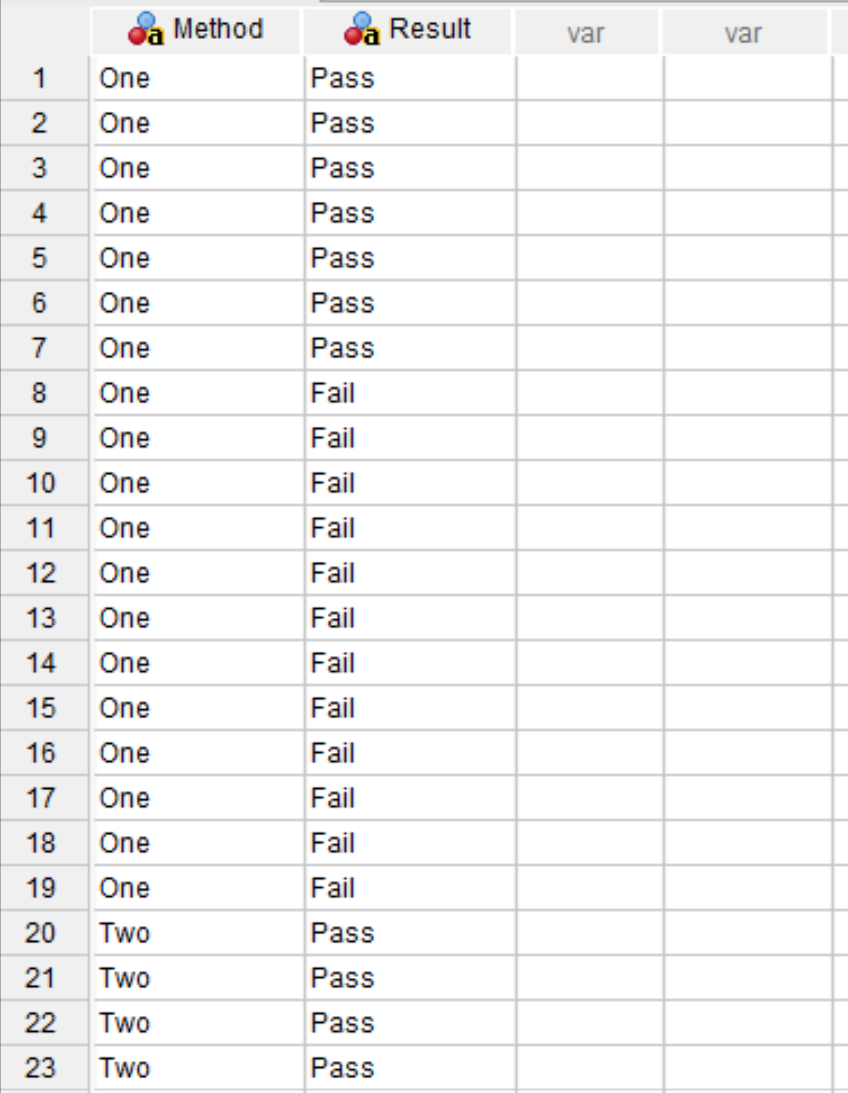
Note: There are 36 total observations but only the first 23 are shown in this screenshot.
We can calculate Cramer’s V to determine the strength of association between exam prep method and the passing rate of students.
To do so, click the Analyze tab, then click Descriptive Statistics, then click Crosstabs:
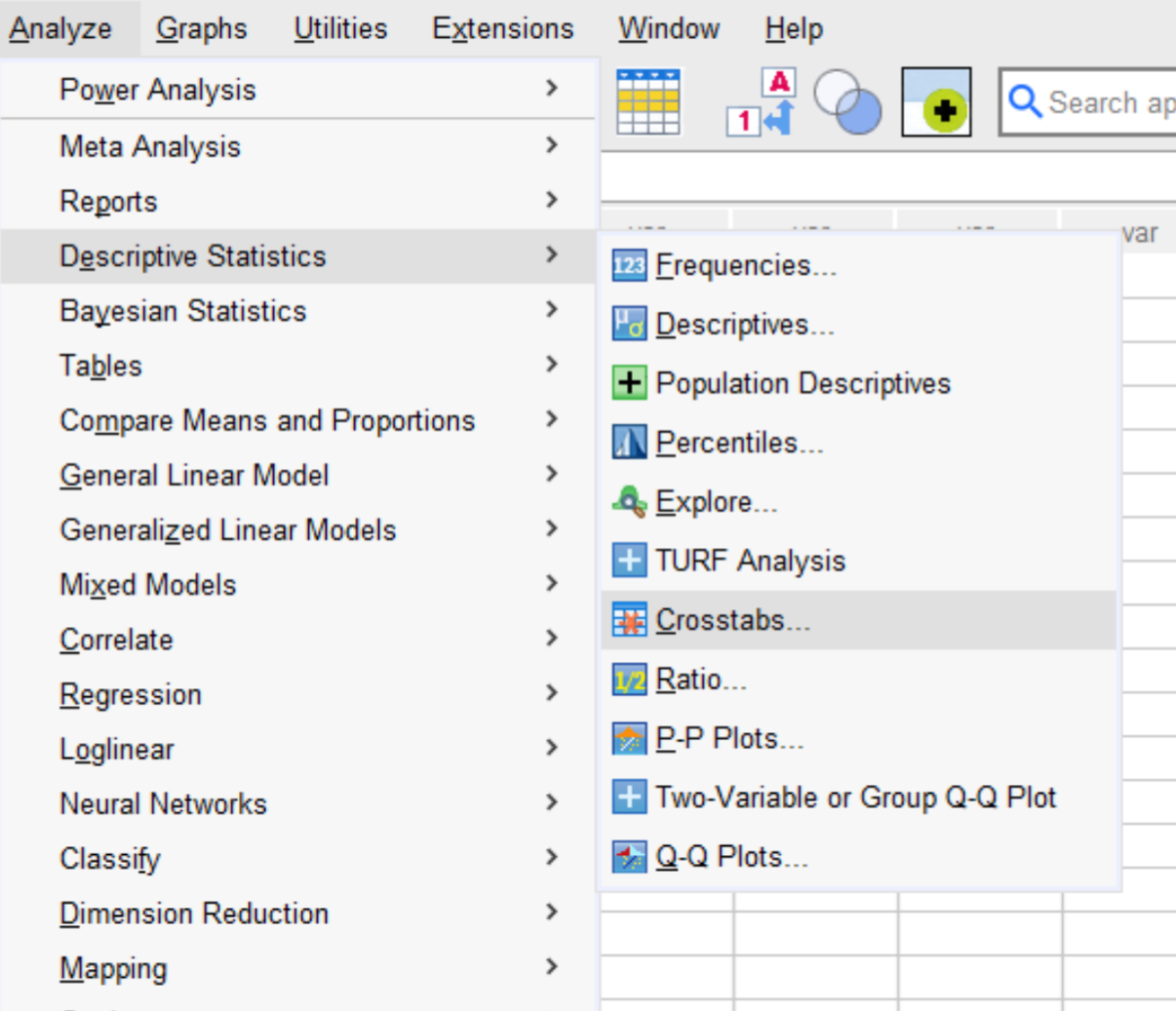
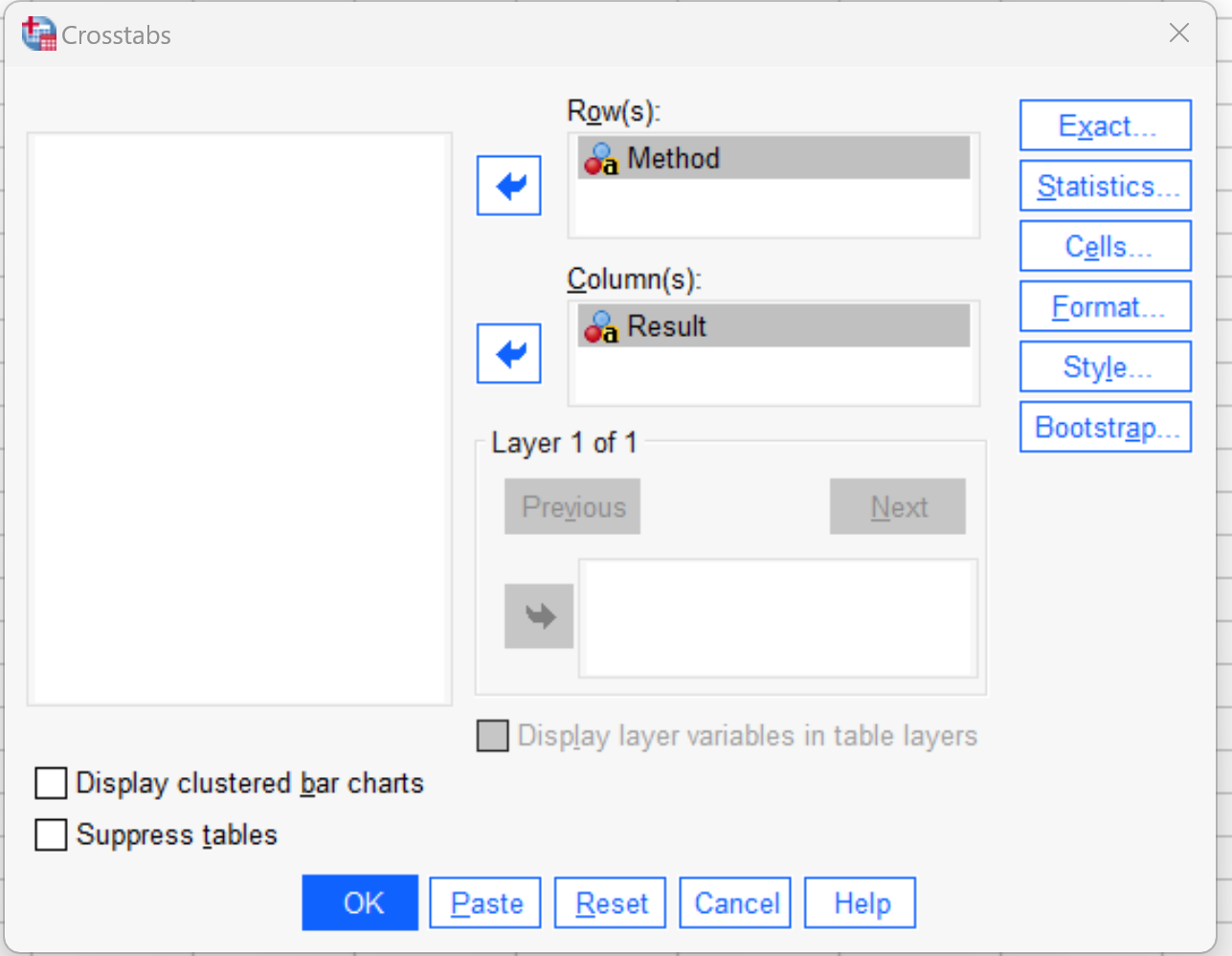
Then click the Statistics button.
Then check the box next to Phi and Cramer’s V:
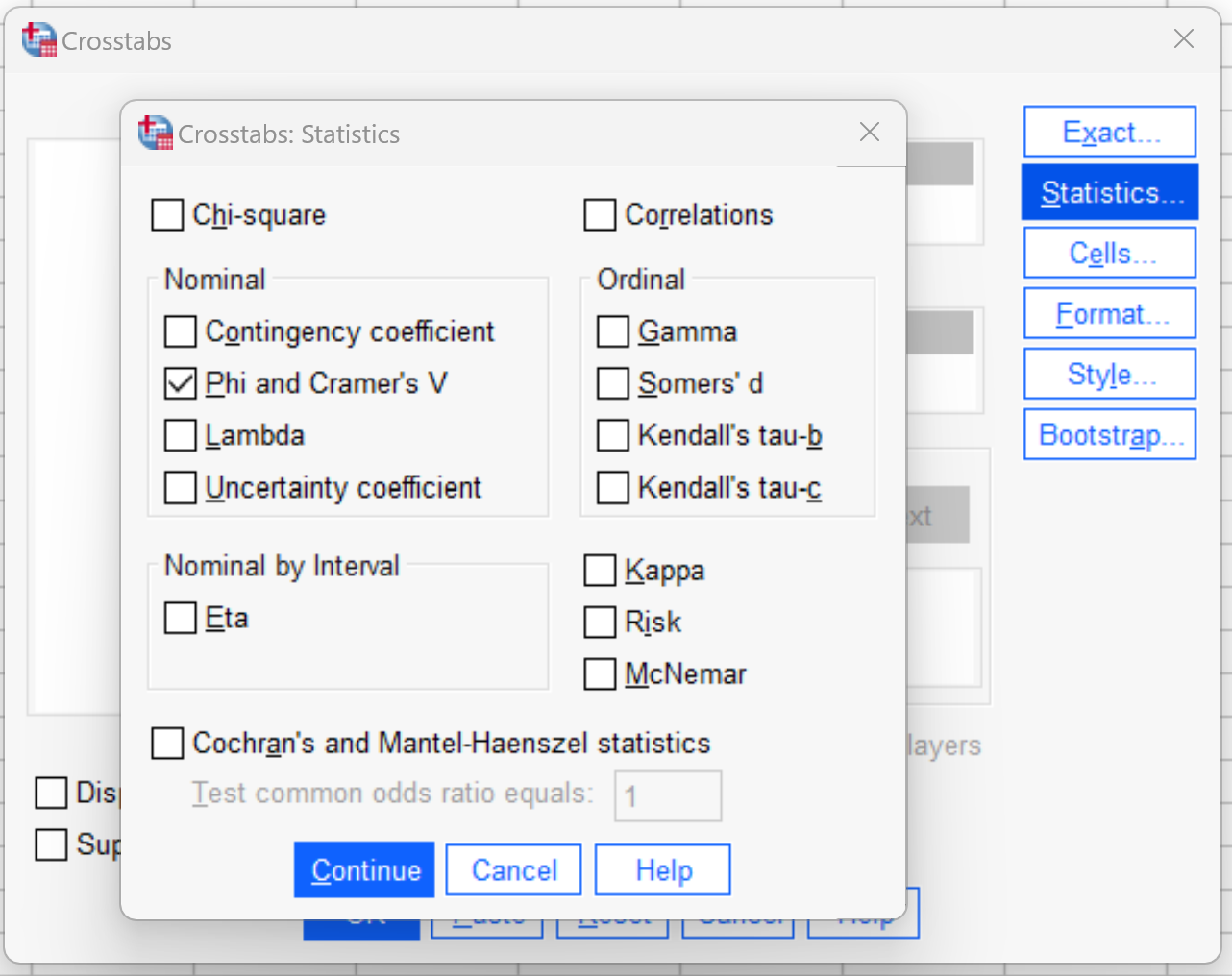
Then click Continue. Then click OK.
The following output will appear:
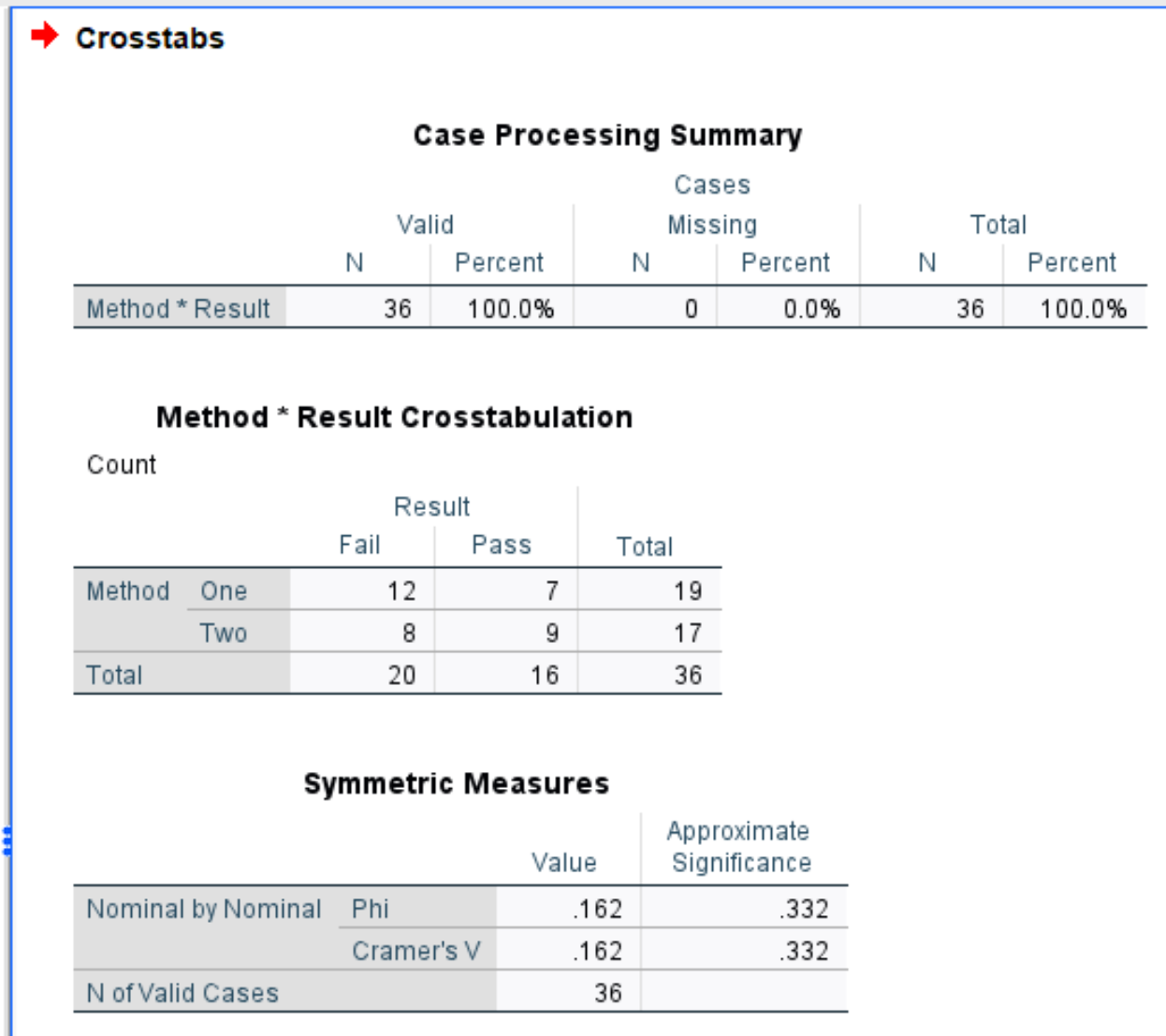
The first table shows the number of total observations. There are N = 36 total observations.
The second table displays a crosstab that summarizes the count of students based on pass / fail result and the exam prep method used.
The third table displays Cramer’s V.
From this third table we can see that Cramer’s V turns out to be 0.162.
We can use the following table to determine whether a Cramer’s V should be considered a small, medium, or large effect size based on the degrees of freedom used:
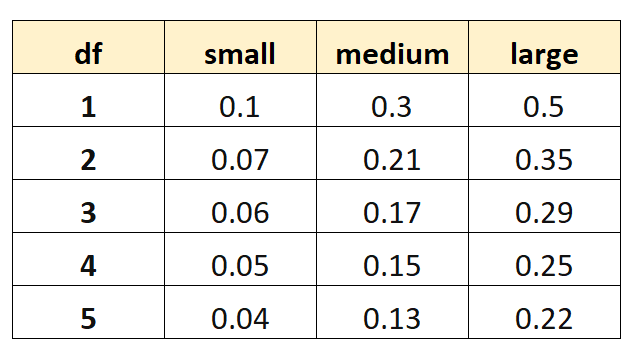
In this example, the degrees of freedom is equal to 1. Thus, a Cramer’s V of 0.162 would be considered a small effect size.
In other words, there is a weak association between the exam prep method used and the passing rate of students.
Additional Resources
The following tutorials explain how to perform other common tasks in SPSS:
@media(max-width:1200px){}.novashare-inline:not(.novashare-columns) .novashare-buttons-wrapper{justify-content:center;}body .novashare-inline:not(.novashare-columns) a.novashare-button, body .novashare-inline .novashare-total-share-count{margin:0px 5px 10px 5px;}body .novashare-buttons.novashare-inline .novashare-button-icon{width:100%;}
Cramer’s V is a measure of the strength of association between two .
It ranges from 0 to 1 where:
- 0 indicates no association between the two variables.
- 1 indicates a strong association between the two variables.
It is calculated as:
Cramer’s V = √(X2/n) / min(c-1, r-1)
where:
- X2: The Chi-square statistic
- n: Total sample size
- r: Number of rows
- c: Number of columns
The easiest way to calculate Cramer’s V in SPSS is to use Analyze > Descriptive Statistics > Crosstabs.
The following example shows how to do so in practice.
Example: How to Calculate Cramer’s V in SPSS
Suppose we would like to understand if there is an association between two exam prep methods and the passing rate of students.
The following dataset in SPSS shows the pass / fail result of students along with the exam prep method they used:
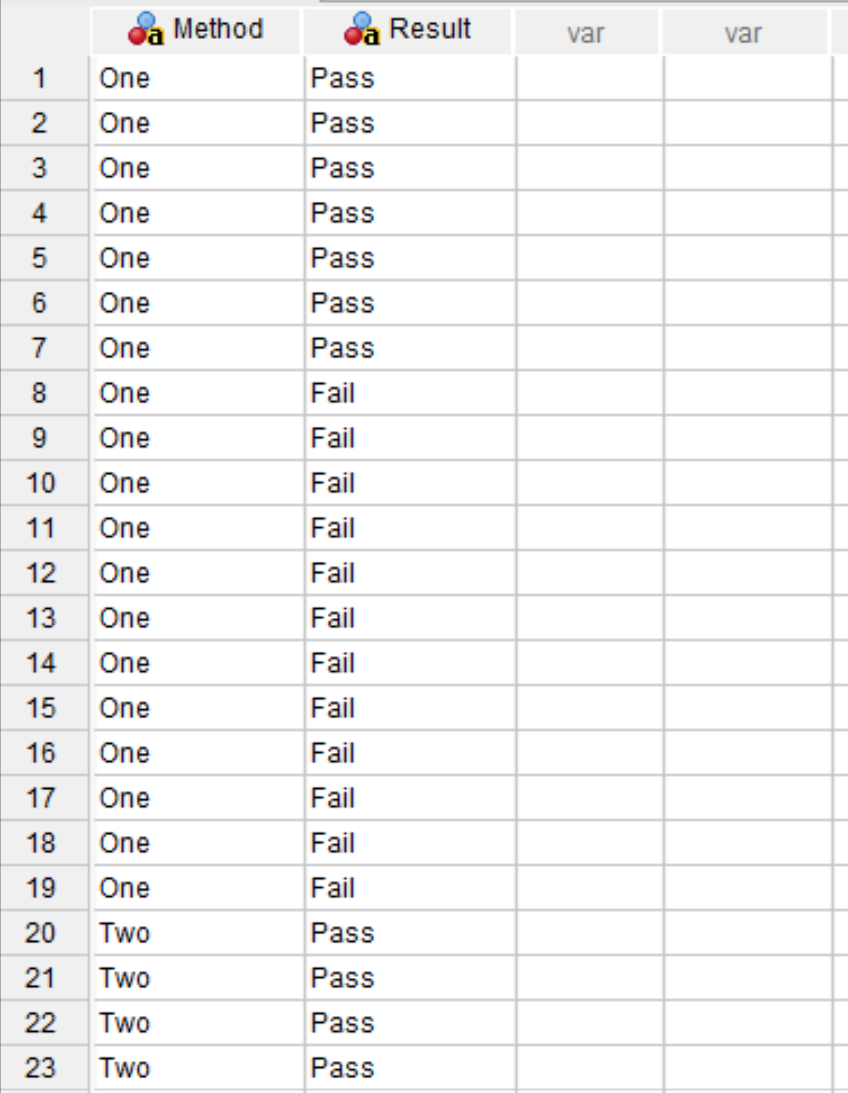
Note: There are 36 total observations but only the first 23 are shown in this screenshot.
We can calculate Cramer’s V to determine the strength of association between exam prep method and the passing rate of students.
To do so, click the Analyze tab, then click Descriptive Statistics, then click Crosstabs:
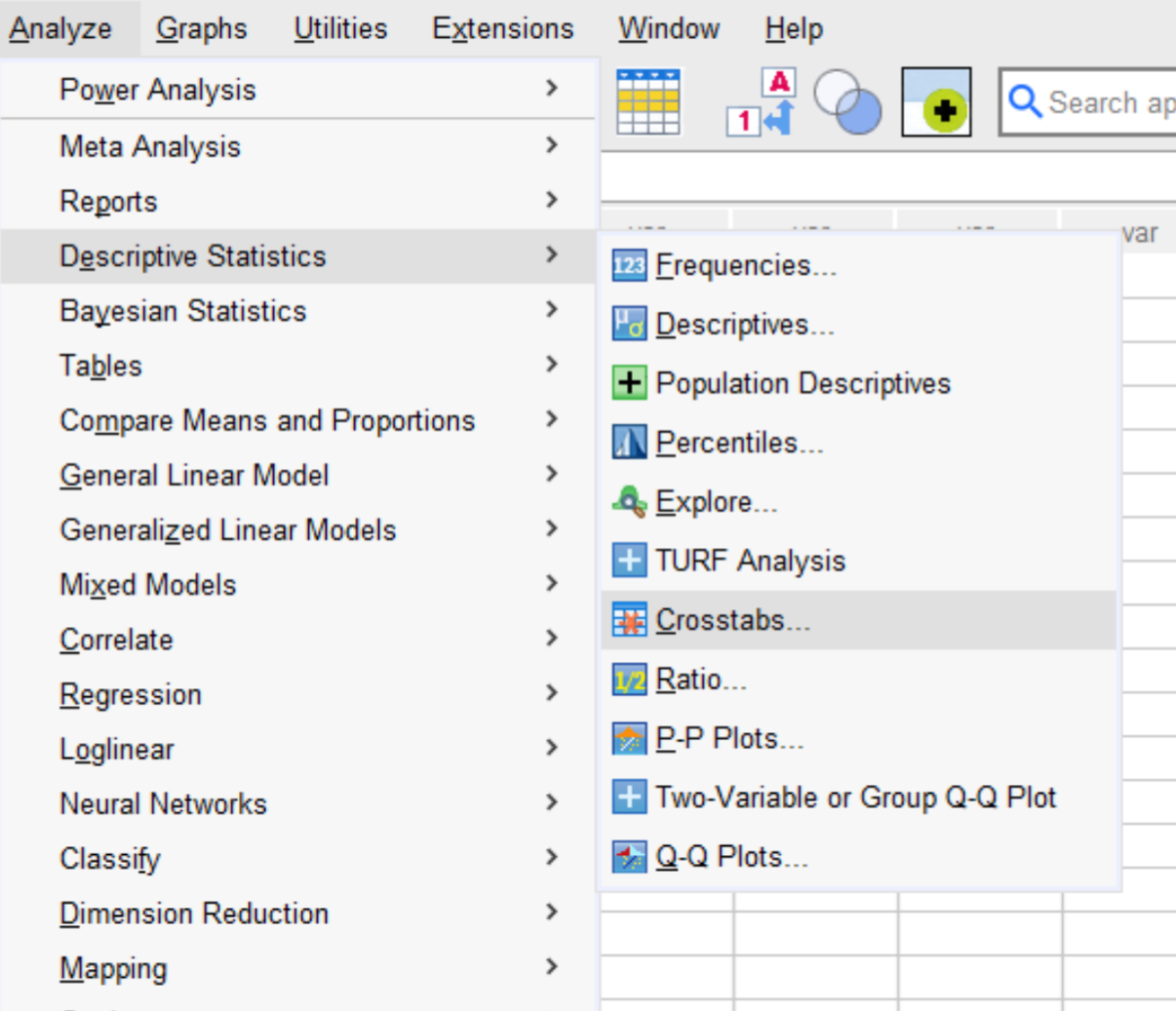
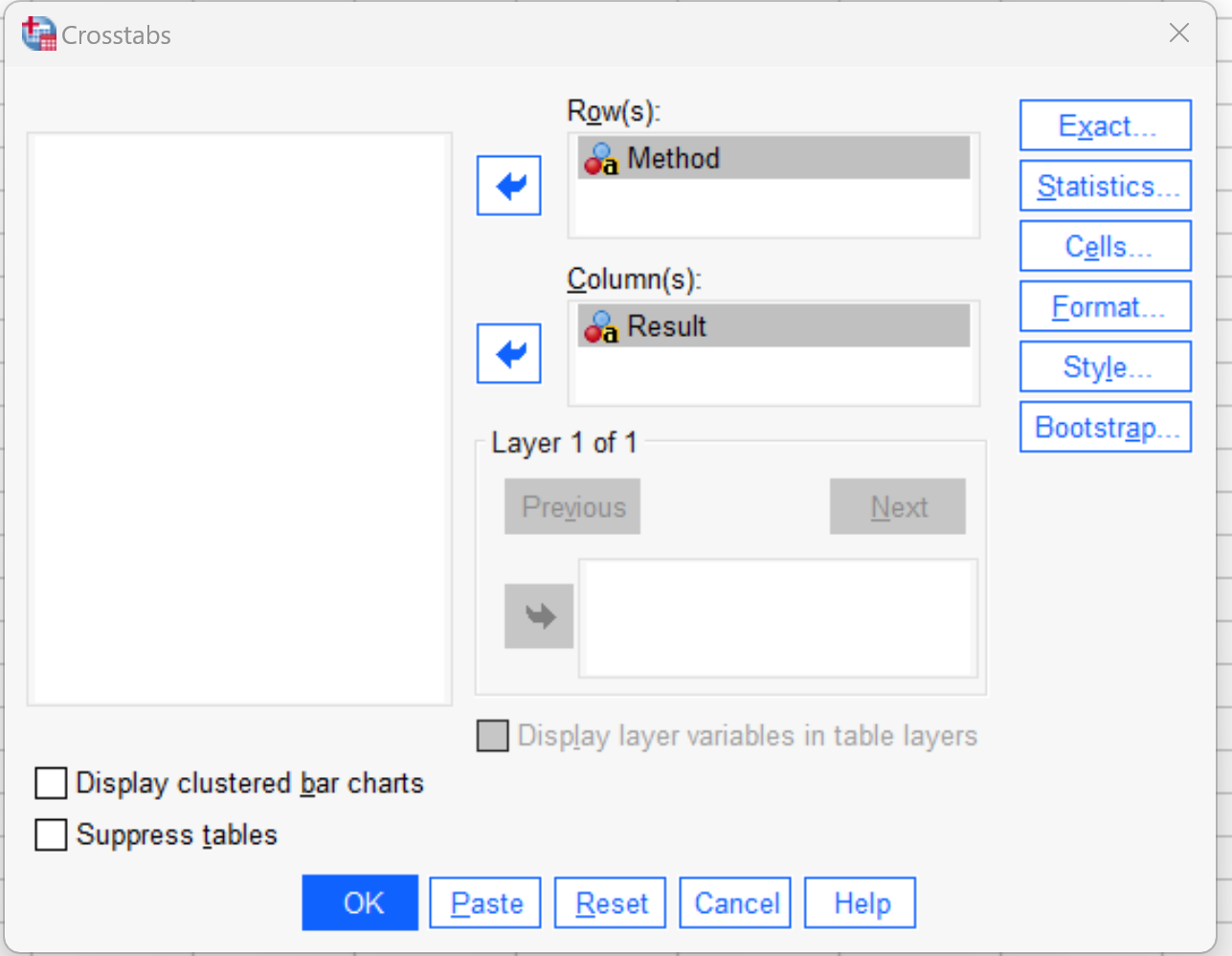
Then click the Statistics button.
Then check the box next to Phi and Cramer’s V:
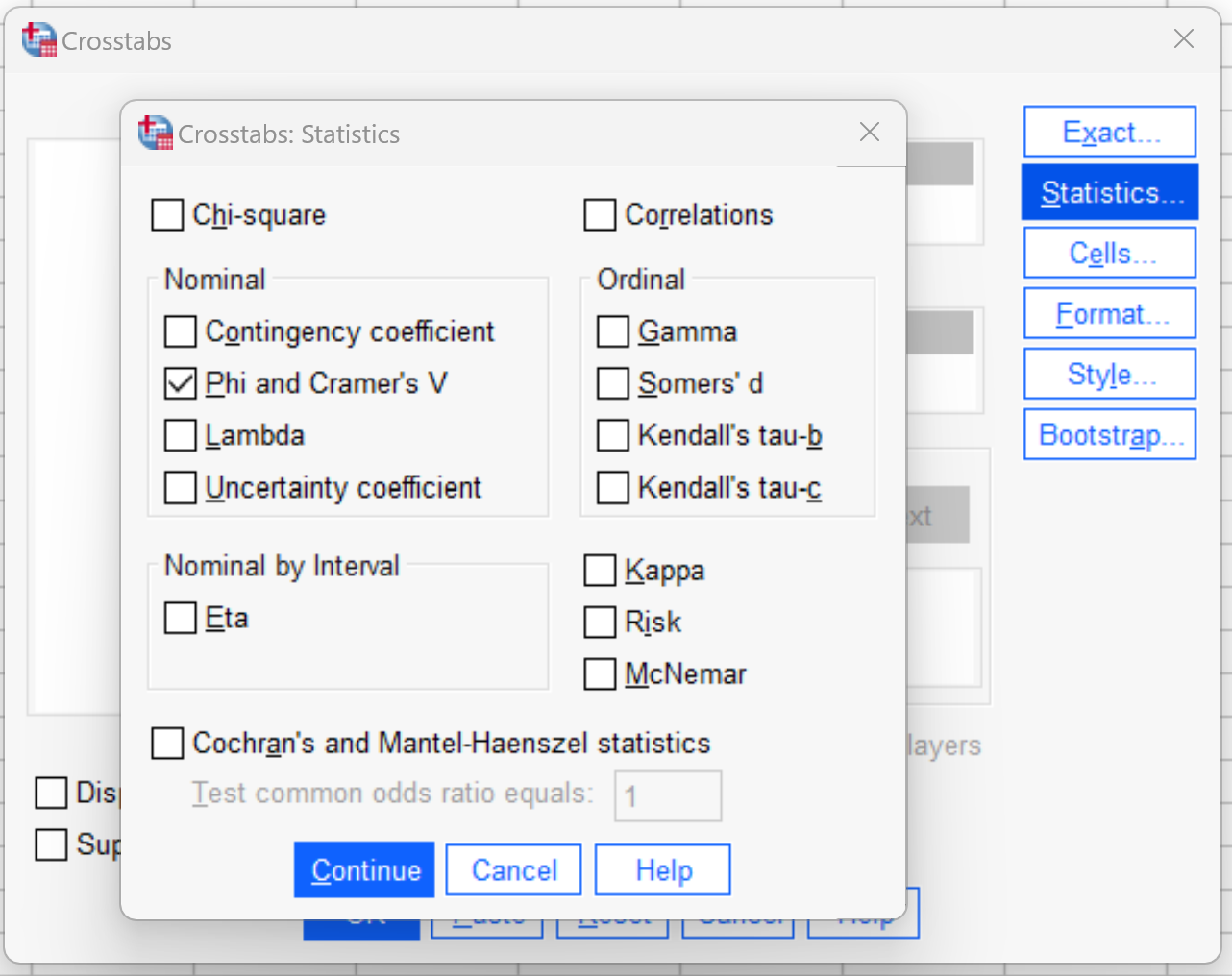
Then click Continue. Then click OK.
The following output will appear:
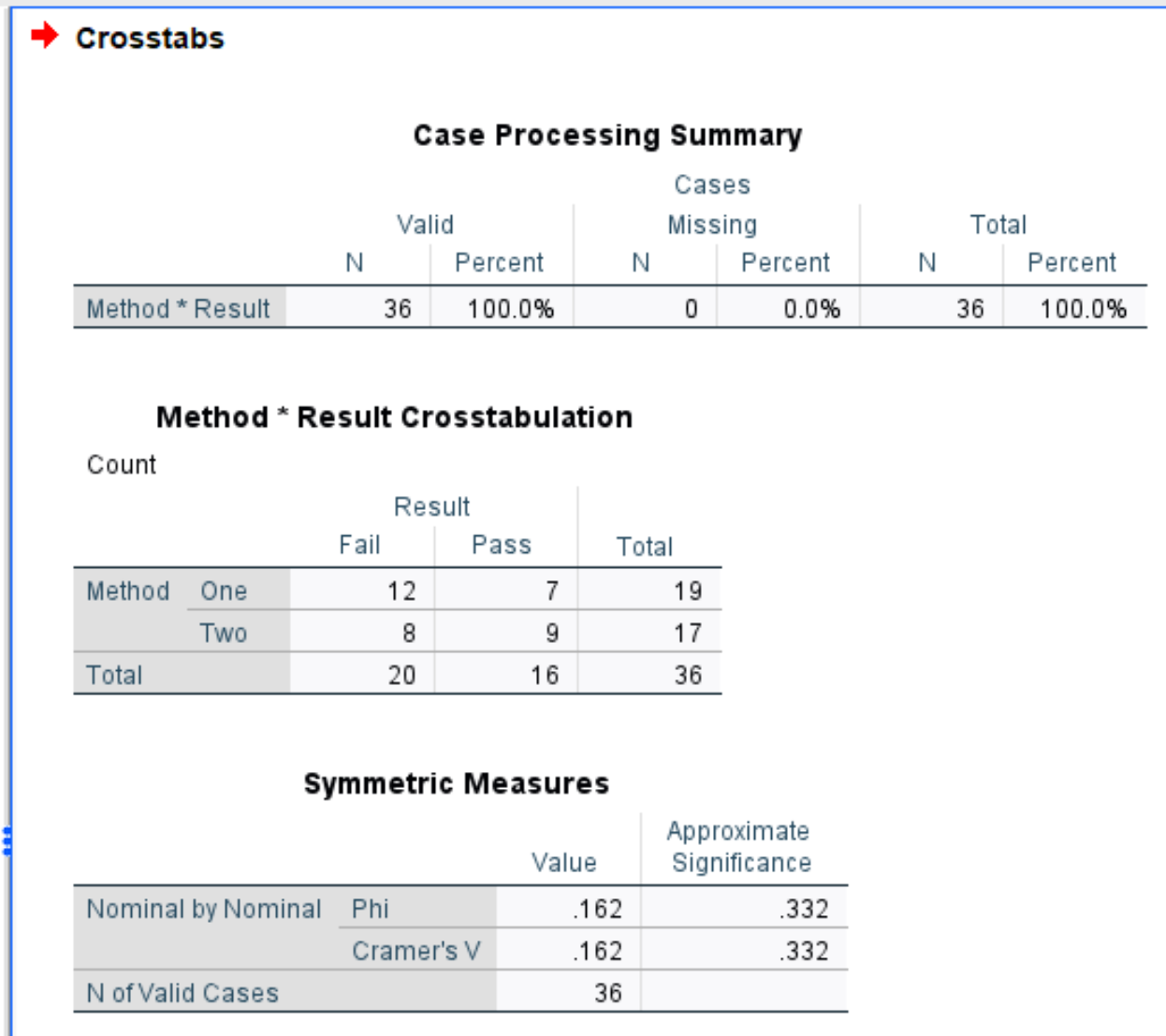
The first table shows the number of total observations. There are N = 36 total observations.
The second table displays a crosstab that summarizes the count of students based on pass / fail result and the exam prep method used.
The third table displays Cramer’s V.
From this third table we can see that Cramer’s V turns out to be 0.162.
We can use the following table to determine whether a Cramer’s V should be considered a small, medium, or large effect size based on the degrees of freedom used:
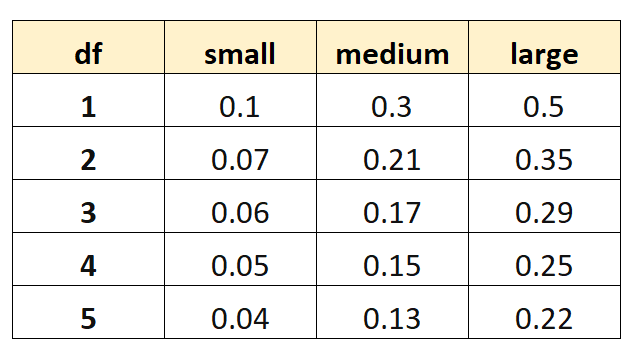
In this example, the degrees of freedom is equal to 1. Thus, a Cramer’s V of 0.162 would be considered a small effect size.
In other words, there is a weak association between the exam prep method used and the passing rate of students.
Additional Resources
The following tutorials explain how to perform other common tasks in SPSS: